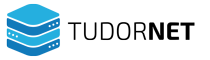Client area passwords can be recovered by using the "Forgotten password?" link found at the bottom of every login page. A new password will be generated for you and sent to the email address associated with your billing account. If you are unsure what your email address is or otherwise no longer have access to your email account, please contact our support team and we would be more than happy to assist you in recovering your account after you answer a few questions about your information.
Once your password has been reset, it can be changed to something more memorable from the client area.
- 13 Users Found This Useful